Enable Blogger SSL certificate in custom domain step-by-step with YouTube video tutorial.
How to set-up a Blogger SSL certificate on the custom domain? We are going to show you everything you need to know about it.
How to set-up a Blogger SSL certificate on the custom domain? We are going to show you everything you need to know about it.
Google launched Blogger free SSL certificate for the users after they have said in the press that every website that collects data should get the certificate. Currently, Google considers it as a ranking factor.
How to Enable Free HTTPS SSL Certificate for Blogger Custom Domain?
Allow us to show Blogger SSL custom domain integration and how to set up step-by-step in a short tutorial from Blogger SSL dashboard.
The video will show you how you can enable it in the Blogger website step-by-step.
Step 1: Go to the Blogger “Dashboard,” and then click on “Settings” at the bottom. You have to scroll down settings till you find “HTTPS.”
 |
| Add caption |
Step 2: Now, click on “HTTPS Availability,” and select “YES.”
Step 3: The Blogger will initiate the SSL certificate on blogger custom domain, and it took me ten minutes to complete the process.
Step 4: After ten minutes of waiting, the Blogger has added an active SSL certificate on my blogger website. But, you have to redirect from HTTP to HTTPS, and you have to select on “YES” in HTTPS redirect from the given options.
Step 5: The Blogger will take approximately one minute to one hour to save redirection changes.
Twenty minutes later, Blogger added SSL certificate on my custom domain.
But, why do you need an SSL certificate activated on your custom domain? Allow us to give you the complete information on it.
Important Points You Need to Know About Blogger SSL
Many of you have questions that no one has answered in one place. And, we are going to answer some of those questions.
1. Is SSL Certificate Free for Lifetime?
Blogger team has decided to offer free SSL certificate to the existing, and new users of the platform. I know that some of you informed that Blogger is going to charge you few bucks after few months, but that’s incorrect.
The company is not going to you charge you a single penny, and they are offering the SSL certificate free for lifetime, and you don’t have to invest a penny.
2. Why is Blogger offering only three months validity?
You must have noticed that Blogger free SSL certificate offers only three months of validity, but why?
The SSL certificate may be free for us, but Google is going to pay an undisclosed amount to the provider. The Google team has decided to allow three months certificate to cut down the cost, and the provider offers three months certificate only. The SSL certificate will automatically renew when it reaches the expiry date.
3. Who is the provider?
One of the most trusted American online security company Avast. No one can deny that Avast is a globally recognized online security program, and the Google trusts it. Do not worry about the cheap blogger SSL certificate because Google did not compromise on quality.
4. Can We Use Cloudflare Blogger SSL?
The answer is simple and straightforward, NO!
We hope that your doubts are cleared.
Why Do You Need A Blogger SSL Certificate?
A lot of you don’t know why Google’s product is offering a free Blogger certificate to the people and allow us to give you complete information on it.
Google is fighting against spam, privacy invaders, and hackers. The Google’s official team has come up with a plan to fight them.
Google has announced that Chrome browser is going to have a feature “Secure” and “Not secure” to alert the Chrome browser users that the site is not safe to enter sensitive details like Name, Email address, Credit card details, Debit card details, and other sensitive data.
Google announced every website founder to add an SSL Certificate to tell their users that the website is registered and secured by the 256-bit encryption to give you safe online browsing.
Now, they have allowed the website founders time till July 4th, and those who don’t add an SSL certificate to their site will lose traffic.
Yes, the certificate is now a ranking factor.
Blogger is a Google product, and the official team offering Blogger free SSL certificate to the existing and new users on the platform.
A regular certificate cost you at least $100 minimum per year, and you are getting it for free-of-cost, which is a deal maker in my opinion.
Does Blogger’s SLL Certificate Increase My Website Traffic?
Let’s keep the Blogger version of SSL certificate aside! Google may seem like an impenetrable company, but they are fighting spammers, online invaders, and hackers on a daily basis.
They have a strong policy to fight against the people who are harming their business by ranking higher on the search engines.
The SSL certificate is a one-way ticket to identify the good bloggers, marketers, writers, freelancers, and more. The certificate enables them to mark the good ones because they have paid hundreds of dollars to add to their site and identify themselves as well.
The above snapshot we have shared is one of the good examples. The content on the website violates copyright guidelines, seem more like a spam site, but they have added an SSL certificate to prove that they are genuine, and do not intend to spam Google search engine guidelines.
Google has ensured that those who enable SSL certificate on their website will get better rankings, and they will also tell the visitors that the website is secure to use.
Google Chrome will display that your site is secure to enter credentials like Name, Email, Comment, Credit card details, and more.
You can learn more about SSL certificate in FAQ page.
Conclusion
Blogger team has surprised me because they are offering a lot of compared to four years ago. I left platform because it had very less features back in those days. But, I have moved from a WordPress site to Blogger site because it doesn’t cost me a penny on expensive hosting packages, and you also save $100+ on an SSL certificate. Let me know your queries, and suggestions in the comment section.
*Free* How to Enable Blogger SSL Certificate in 5 Minutes
 Reviewed by Krishna
on
July 31, 2018
Rating:
Reviewed by Krishna
on
July 31, 2018
Rating:
 Reviewed by Krishna
on
July 31, 2018
Rating:
Reviewed by Krishna
on
July 31, 2018
Rating:






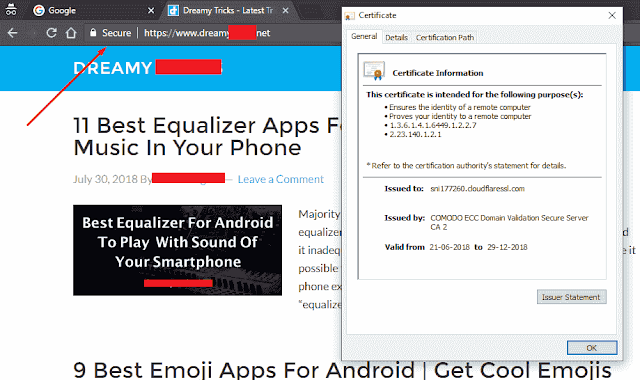




Bhai is blogger m kaunsa template lga hai "https://fbfreestatus.blogspot.com/"... Please reply krna bro...i need help
ReplyDeleteSuperb post but I was wanting to know if you could write a litte more on this subject? I’d be very thankful if you could elaborate a little bit more. Thanks! top web design companies
ReplyDeleteThis article is an appealing wealth of useful informative that is interesting and well-written. I commend your hard work on this and thank you for this information. I know it very well that if anyone visits your blog, then he/she will surely revisit it again. CE certificate
ReplyDeleteSSL is essential for protecting a website, as it provides critical security for the website as well as to protect user's personal information. SSL certificate is required for an an HTTPS web address, thank you for sharing this guide. This article is very helpful. Buy SSL Certificate In Bangladesh
ReplyDeleteThanks for posting these kinds of post its very helpful and very good content a really appreciable post apart from that if anyone looking for Tally course training institute in delhi so contact here +91-9311002620 visit https://www.htsindia.com/Courses/tally/tally-training-course
ReplyDeleteAlong these lines, you can expect a full cluster of useful viewpoints with numerous area facilitating. HoweverComputer Technology Articles, you need to manage a dependable facilitating organization to make best out of various space facilitating.https://onohosting.com/
ReplyDeleteNice post, keep up with this interesting work. It really is good to know that this topic is being covered also on this web site so cheers for taking time to discuss this!
ReplyDeleteeCommerce Web Design Company
A very awesome blog post. We are really grateful for your blog post. You will find a lot of approaches after visiting your post. amazon automation dropshipping
ReplyDeleteBlogger's will become happy to see this deal. SSL is the key to make our website secure. At this time, you can take advantage from Furnace Replacement Services In Richland Hills TX and repair your furnace issues.
ReplyDeleteNot all Cheapest SSL Certificates Provider are the same and each type is different in some way. In this short article we will highlight some the key features of SSL certificate encryption, dedicated SSL certificates, shared SSL certificates, wildcard SSL certificates and free SSL certificates.
ReplyDeleteThese websites are really needed, you can learn a lot. 900 seconds into minutes
ReplyDeleteThank God. Nice post We will use this steps to enable blogger SSL certificate in 5minutes. Like that, I'll provide the assignment help manchester. I hope you will get our service.
ReplyDelete